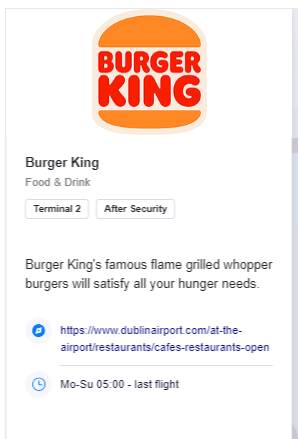How to use the map
Thank you for using our map. We hope you find this a useful tool to help you navigate through Dublin Airport.
On the screen, you will see a front view of Terminal 1 and Terminal 2 and the car parks nearby. You can
click on the car parks for information on opening hours.
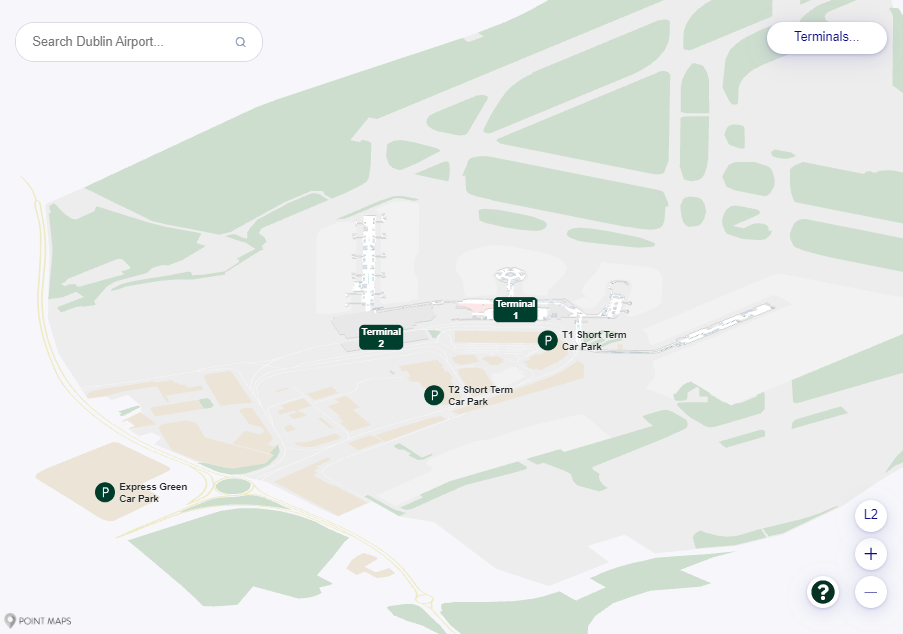 Please select from the top navigation for an external view of Terminal 1 and Terminal 2, and you can zoom in from there for a closer view.
Please select from the top navigation for an external view of Terminal 1 and Terminal 2, and you can zoom in from there for a closer view.
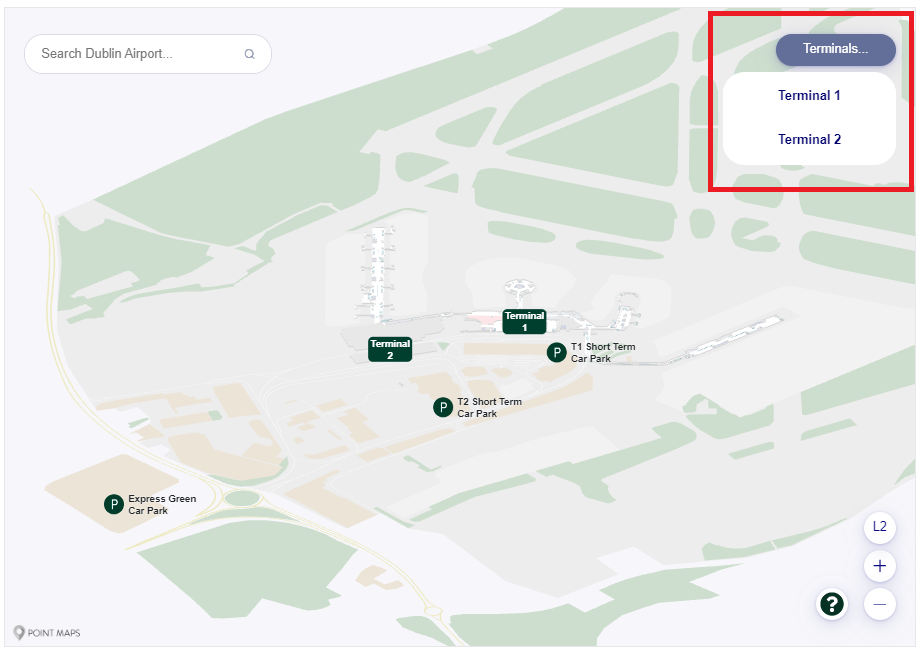
You also have a Terminal selection function to take you to the most common departing passenger areas.
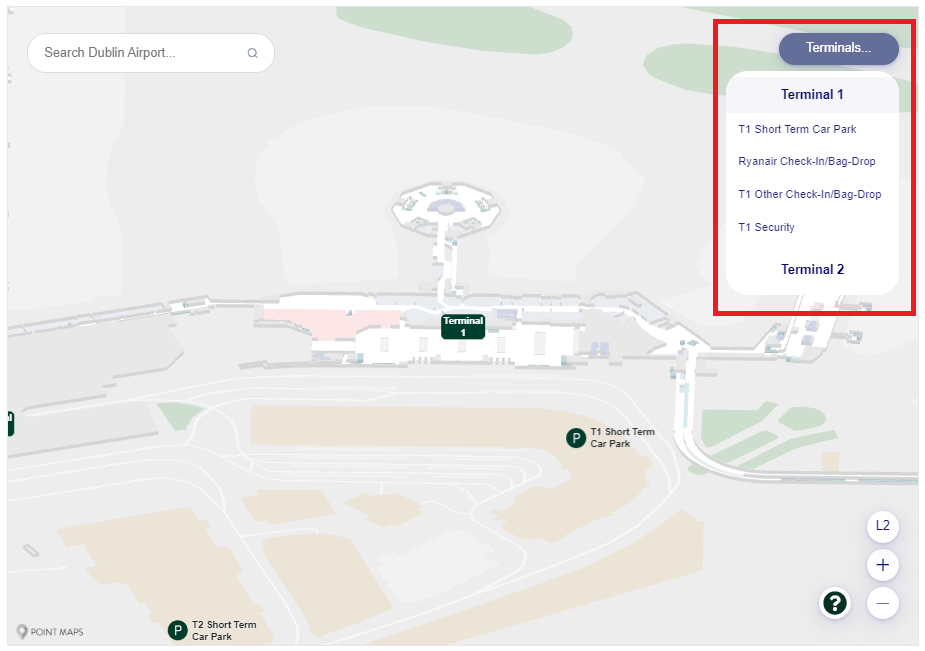 You have a navigation bar that gives you a view by level of Dublin Airport (L-1 to L5), which represents the floors accessed by lift or escalators and a zoom function to get a close-up view of the areas you wish to see in detail
You have a navigation bar that gives you a view by level of Dublin Airport (L-1 to L5), which represents the floors accessed by lift or escalators and a zoom function to get a close-up view of the areas you wish to see in detail
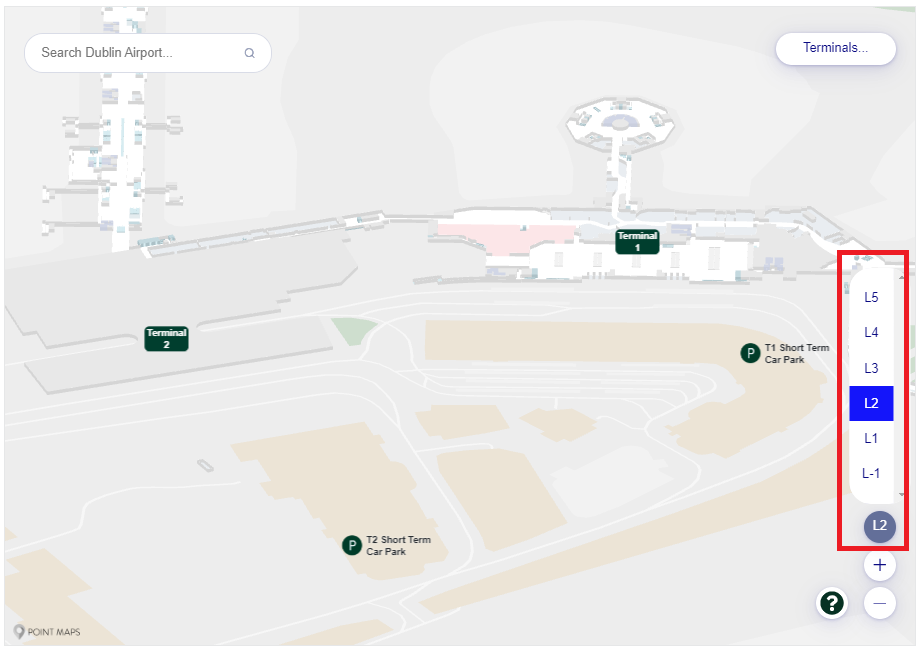 The navigation by floor level and what can be found on each level is in the below table.
The navigation by floor level and what can be found on each level is in the below table.
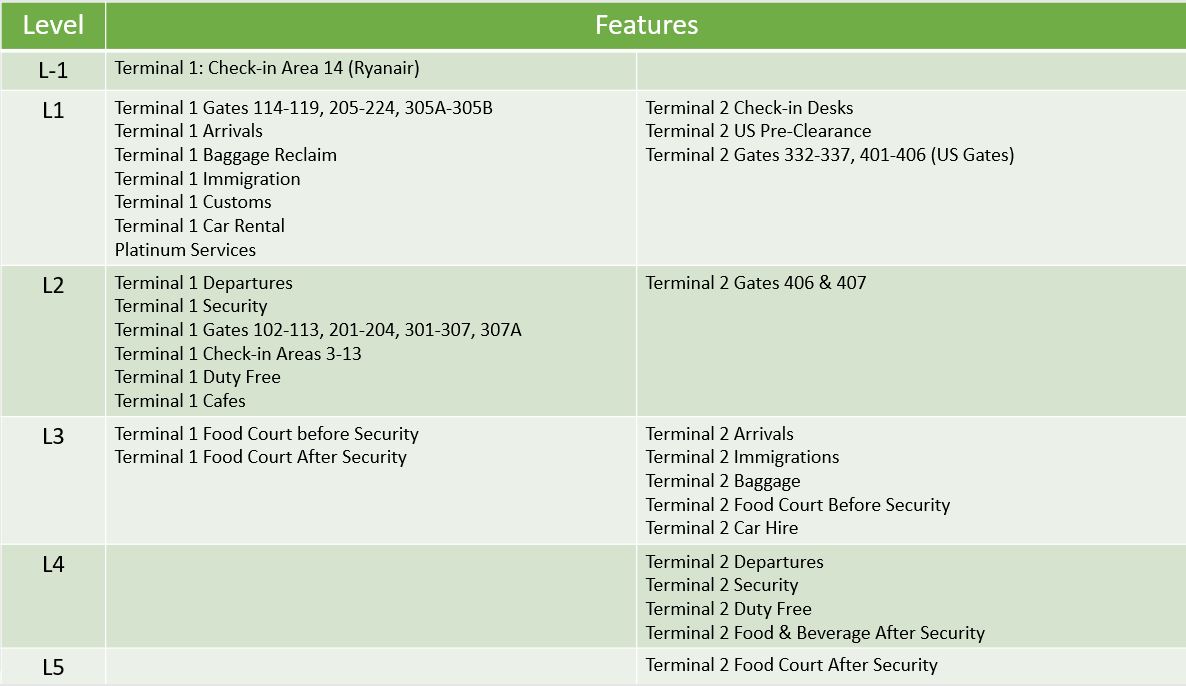 You have a search function bar where you can find something very specific
immediately. Show the drop down with Food & Drink, Shopping etc
You have a search function bar where you can find something very specific
immediately. Show the drop down with Food & Drink, Shopping etc
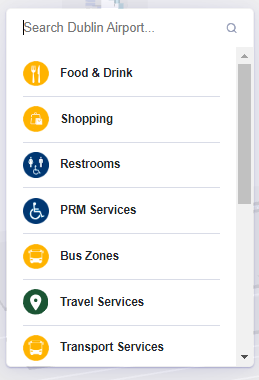 On mobile, an information box will appear when you click on an item. Please click the horizontal scroll and more information will appear.
On mobile, an information box will appear when you click on an item. Please click the horizontal scroll and more information will appear.